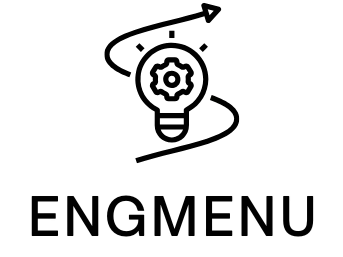Table of Contents
ToggleIn today’s tech-savvy world, routers are the unsung heroes of our digital lives. They connect us to the vast universe of information and entertainment, yet most folks don’t think twice about their trusty router until it’s too late. Imagine this: you’re halfway through a binge-worthy series when your internet suddenly vanishes, leaving you staring at a loading screen like it’s the end of the world.
But fear not! Router backup is here to save the day. Just like you wouldn’t leave your house without a spare key, you shouldn’t leave your network unprotected. With a solid backup plan, you can restore your settings in a snap and get back to streaming cat videos or working from home without missing a beat. Let’s dive into why backing up your router isn’t just smart; it’s essential for a seamless online experience.
What Is Router Backup?
Router backup involves saving the configurations of a router for future restoration. This process ensures that if an issue arises, restoring the router to its previous state remains simple and efficient. Users can back up vital settings such as network names, passwords, or security protocols.
Understanding router backup enables quicker recovery from internet issues. When configurations are lost due to firmware updates, network changes, or factory resets, having a backup prevents extended downtime. Individuals can save settings manually or automate the process using router management software.
Backing up router settings typically occurs through the router’s web interface. Navigating to the settings page, users can find options to export configurations to a file. Keeping this file secure ensures that restoration becomes possible without requiring a complete reconfiguration.
Router backup plays a crucial role in maintaining consistent internet access. Regularly creating backups helps safeguard against data loss. It’s prudent for users to monitor their backup routine, especially when making changes to their home network.
Many routers could support backup functionalities with varied procedures. The process might differ slightly between brands, but essential features tend to remain consistent. Users should consult their router’s manual for specific instructions. Monitoring firmware updates also aids in avoiding compatibility issues that can affect backups.
Ultimately, understanding and implementing router backup provides peace of mind. A reliable backup strategy minimizes disruptions to daily activities, ensuring continued access to information and entertainment.
Importance Of Router Backup

Router backup plays a crucial role in maintaining seamless connectivity. Ensuring the configurations and settings are preserved protects against unexpected disruptions.
Data Preservation
Data preservation is vital for consistent internet access. Saving important files like network names and passwords ensures quick recovery during outages. Losing configurations can occur from various factors, such as power failures or firmware updates. When such incidents happen, a backup allows users to restore settings easily. Regularly backing up router settings prevents significant downtime. Users should consider setting reminders for periodic backups, ensuring vital information remains secure.
Network Configuration
Network configuration establishes the structure of a home or office network. Backing up configurations allows immediate restoration of custom settings and optimizations. Different routers have various configuration procedures, making it essential to refer to specific manuals. Keeping a copy of these settings guarantees a quicker setup after a reset or replacement. Furthermore, well-organized backups assist users in maintaining security protocols. Regular configuration reviews ensure that network performance aligns with evolving needs.
Methods For Router Backup
Router backup methods vary in complexity and effectiveness. Understanding these options helps ensure seamless connectivity when issues arise.
Manual Backup
Manual backup involves accessing the router’s web interface to save configurations. Users navigate to the settings menu, often found under Administration or Settings, to locate backup options. Options typically include saving configurations as a file on a computer. This file can later restore settings, such as network names and passwords. Regularly checking and updating this backup maintains a secure and functioning network. Following the router’s manual for specific steps often proves useful in this process.
Automated Backup Solutions
Automated backup solutions simplify the backup process. Many modern routers offer features that automatically save configurations at designated intervals. Scheduling these backups ensures that settings are up-to-date without manual intervention. Users often access this feature through the administration settings on their routers. Integration with cloud storage can enhance security, allowing for safe off-site backups. It’s essential to understand how each router model implements this feature for best results.
Best Practices For Router Backup
Establishing effective backup practices ensures reliable internet connectivity. Implementing these strategies helps users maintain their network settings easily.
Regular Backup Schedule
Creating a regular backup schedule allows users to stay organized. Reviewing settings on a monthly basis often prevents significant data loss. Consistency in backups minimizes the risk of losing valuable configurations during changes. Users can set reminders on their calendars to make this routine easier to follow. Regularly backing up router settings ensures quick recovery if disruptions arise. Assessing configurations periodically promotes optimal network performance and security.
Secure Storage Options
Choosing secure storage options protects backup files from unauthorized access. Cloud storage services offer encryption, which safeguards sensitive information effectively. Utilizing local external drives provides physical security while keeping backups accessible. Storing backup files in multiple locations offers an extra layer of protection. Additionally, some routers feature built-in secure backup options that automatically save configurations. Exploring all available security measures enhances overall network security. Selecting the right storage choice contributes to a resilient and dependable router backup strategy.
Common Issues With Router Backup
Router backup is essential for seamless internet connectivity, yet several issues can complicate the process. Users may encounter problems due to incompatible router models; some devices do not support backup features. Configuration mismatches often arise when attempting to restore settings from a different router, leading to connectivity issues.
Data corruption may occur during the backup process, resulting in unusable files that hinder recovery. Inadequate storage can also pose challenges; users should ensure sufficient space for their backup files, as insufficient storage leads to incomplete backups. Firmware updates frequently introduce new settings, highlighting the need for users to review configurations after updates.
Restoring backups may not execute as expected if the original settings differ significantly from the current configuration. Complexity arises when users have multiple routers, making it essential to keep track of which backup corresponds to each device. Configuring custom settings can lead to confusion, especially when restoring defaults.
Security flaws can also threaten backup integrity. Users often overlook protecting backup files with strong passwords or encryption, leaving sensitive data vulnerable. Regularly scheduled backups mitigate the risk of losing crucial settings but require discipline to maintain.
Lost access to the router’s web interface can hinder backup attempts, necessitating a reset that restores the device to factory settings. Any attempt to restore without original login credentials can result in extended downtime. Users must familiarize themselves with their router’s documentation to navigate these common issues effectively.
Understanding these common issues helps users prioritize their backup strategies, ensuring more reliable internet connectivity and less downtime.
Router backup is a vital practice that ensures uninterrupted internet connectivity and protects against potential disruptions. By regularly saving router configurations users can quickly restore their networks to optimal performance during unexpected outages. Implementing a backup strategy not only enhances security but also provides peace of mind in a digital landscape where reliability is crucial.
Establishing a routine for backups and securely storing these files can significantly minimize downtime and data loss. As technology evolves users should remain proactive in reviewing their settings and adapting their backup practices. With a solid backup plan in place users can enjoy seamless online experiences without the fear of losing important configurations.