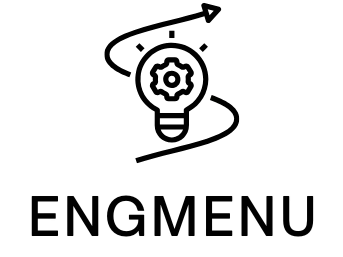Table of Contents
ToggleIn a world where every second counts, slow internet can feel like waiting for a pot to boil. Enter Cloudflare DNS, the superhero of the digital realm. With lightning-fast response times and robust security features, it transforms the way websites load, making it a must-have for anyone tired of buffering.
Overview of Cloudflare DNS
Cloudflare DNS serves as an efficient alternative to traditional Domain Name System services. This solution enhances web performance by reducing latency, enabling faster load times. Users often notice significant improvements, leading to a more pleasant browsing experience.
Security features stand out with Cloudflare DNS. It provides protection against DDoS attacks, malware, and other threats, securing user data. By utilizing DNSSEC, it ensures the authenticity of DNS data, preventing various types of attacks.
Privacy is a priority for Cloudflare. Unlike many other DNS resolvers, it commits to not selling user data or using it for targeted advertising. This focus on privacy assures users that their browsing history remains confidential.
Offering both free and paid plans, Cloudflare DNS caters to a wide range of users. The free option includes basic features ideal for personal use, while the paid plans offer advanced analytics and enhanced security for businesses. Organizations benefit from custom configurations, optimizing performance across different environments.
Setting up Cloudflare DNS is straightforward. Users simply need to update their DNS settings to Cloudflare’s IP addresses, 1.1.1.1 and 1.0.0.1. This easy process allows anyone, regardless of technical skill, to improve their internet experience.
Numerous users report a noticeable reduction in page load times after switching to Cloudflare DNS. Fast response times and reliability contribute to its reputation as a trusted DNS provider. By prioritizing speed, security, and privacy, Cloudflare DNS positions itself as a superior choice for anyone seeking a robust DNS solution.
Key Features of Cloudflare DNS
Cloudflare DNS provides essential features that enhance security and performance for users. The following aspects highlight its advantages.
Security Benefits
Cloudflare DNS protects against a variety of online threats. DDoS attacks, malware, and other malicious activities find it challenging to penetrate its defenses. DNSSEC enhances this security by verifying the authenticity of DNS data. Privacy stands as a core principle; Cloudflare does not sell user data or engage in targeted advertising. Users can browse without worrying about their online activities being tracked. By prioritizing security, Cloudflare creates a safer internet experience for all.
Performance Enhancements
Cloudflare DNS significantly boosts browsing speeds. Reductions in latency occur as it resolves domain names more efficiently than traditional alternatives. Users frequently notice faster load times for websites after switching to Cloudflare DNS, as it handles millions of queries daily. Global data centers contribute to this enhanced performance, ensuring that requests route through the nearest server available. Optimization of internet traffic occurs seamlessly, allowing for a smoother browsing experience. Prioritization of speed reinforces its reputation as a trusted DNS provider.
How Cloudflare DNS Works
Cloudflare DNS operates through a streamlined process, providing users with faster and safer internet experiences.
DNS Resolution Process
DNS resolution refers to translating domain names into IP addresses. When a user enters a website’s URL, the request is sent to Cloudflare’s DNS servers. The servers query the relevant DNS records, retrieving the IP address linked to the requested domain. After obtaining the IP address, the information is relayed back to the user’s device, enabling it to connect to the website. Cloudflare’s servers resolve these requests rapidly, often within milliseconds, thus significantly reducing the time spent waiting for a webpage to load.
Anycast Network
Cloudflare employs an Anycast network to enhance its DNS services. This technology allows multiple servers to share the same IP address, directing user requests to the nearest server. As a result, geographical proximity minimizes latency, ensuring quick response times. Cloudflare’s global network features data centers across numerous locations. With each data center capable of responding to user queries, performance improves further. Users experience faster browsing and increased availability, reinforcing Cloudflare’s commitment to efficiency and reliability in DNS resolution.
Setting Up Cloudflare DNS
Setting up Cloudflare DNS enhances browsing speed and security. Follow these steps to configure DNS settings effectively.
Step-by-Step Setup Guide
- Sign up for a Cloudflare account at Cloudflare’s website.
- Add your website by entering its domain name in the provided field.
- Cloudflare will scan existing DNS records and display them for review.
- Configure additional DNS records, if necessary, and proceed to the next step.
- Cloudflare will assign nameservers for your domain.
- Update your domain registrar’s nameserver settings to the ones provided by Cloudflare.
- Wait for DNS propagation, which may take a few minutes to 24 hours.
Successful updates will result in heightened security and faster load times for users.
Common Configuration Options
Users can configure several options within Cloudflare DNS. A record allows direct mapping of hostnames to IP addresses. AAAA records are available for IPv6 addresses, enhancing future-proofing. CNAME records can be specified for aliasing another domain, simplifying management. Additionally, MX records route email traffic, ensuring proper delivery. TTL (Time to Live) settings let users control how long DNS records are cached, affecting responsiveness and update frequency. Further, adding DNSSEC elevates security by verifying data integrity, reinforcing user trust.
Comparison with Other DNS Providers
Cloudflare DNS stands out against numerous DNS providers due to its impressive performance and security features. Its ability to offer rapid query responses significantly outperforms many traditional services.
Performance Comparison
Measured in speed, Cloudflare DNS boasts response times often under 14 milliseconds. Competitors like Google DNS and OpenDNS also provide quick resolutions, but Cloudflare’s innovative Anycast network consistently directs requests to the nearest server, minimizing latency. Users typically experience faster page loading times after adopting Cloudflare DNS, making it an attractive option for those seeking efficiency. In multiple studies, it has ranked among the top DNS providers for speed, indicating its dedication to maintaining superior performance in the market.
Security Comparison
Cloudflare DNS prioritizes security, employing robust measures that protect users from threats. Compared to traditional DNS providers like GoDaddy and Namecheap, Cloudflare’s DDoS protection and malware defense stand out. DNSSEC implementation further ensures integrity, shielding users from misinformation and tampering. Many competing services lack these advanced features, making Cloudflare a safer choice for users valuing online security. The emphasis on user privacy also differentiates Cloudflare; it does not sell user data, unlike some other providers, allowing users to browse with confidence.
Conclusion
Cloudflare DNS stands out as a leading solution for users seeking enhanced speed and security online. Its efficient DNS resolution process and global network significantly improve browsing experiences while prioritizing user privacy. By offering both free and paid plans, Cloudflare caters to a broad audience, from casual users to businesses needing advanced features.
The straightforward setup process makes it accessible for anyone looking to upgrade their internet experience. With its impressive performance metrics and robust security measures, Cloudflare DNS not only addresses common frustrations but also builds user trust. Adopting Cloudflare DNS can lead to a faster and safer online environment, making it a smart choice for anyone looking to optimize their internet usage.