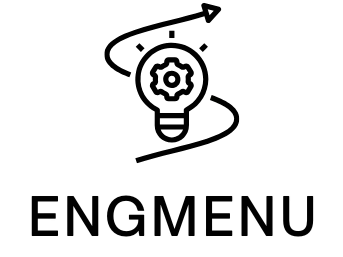Table of Contents
ToggleIn today’s world, sharing is caring, but not when it comes to your Wi-Fi. Setting up a guest network is like putting a velvet rope around your digital domain. It keeps your personal data safe while letting friends and family surf the web without a care in the world. Who wouldn’t want to be the tech-savvy host that ensures their guests can binge-watch cat videos without crashing the home network?
Overview of Guest Network Setup
Setting up a guest network enhances security while maintaining easy internet access for visitors. This network creates a separate online space, keeping personal devices and data isolated from guest usage. A well-configured guest network prevents unauthorized access to sensitive files stored on the primary network.
Configuration steps involve accessing the router’s firmware. Users should locate the guest network section and enable it. Assigning a distinct SSID, such as “Home_Guest,” differentiates it from the primary network. Also, it’s crucial to set a strong password. This password ensures that only authorized guests connect.
Bandwidth control is another important feature. Limiting bandwidth for the guest network enhances the primary network’s performance. This adjustment prevents heavy users from depleting resources needed by others. Additionally, users can establish time limits for guest access. Time restrictions ensure that connections are temporary and manageable.
Monitoring guest activity proves beneficial for maintaining network security. Most routers offer features that track connected devices. Keeping records of devices connected to the guest network helps identify unauthorized access attempts. Users should regularly check these logs for any unusual activity.
Finally, considering encryption is vital for securing guest access. WPA3 encryption provides a higher level of security than its predecessor, WPA2. Implementing WPA3 significantly enhances data protection for guests while using the network. Overall, a well-configured guest network ensures smooth internet access for visitors and protection for personal data.
Benefits of a Guest Network
Establishing a guest network provides significant benefits, particularly in terms of security and privacy. These advantages enhance overall user experience while protecting sensitive information.
Enhanced Security
Creating a guest network significantly improves security. This setup keeps personal devices and data separated from guest devices. Unauthorized access to critical systems remains minimized when guests connect using a distinct SSID. Many routers allow for bandwidth control, ensuring that guest usage doesn’t interfere with primary network performance. Isolating devices also means that any malicious software from a guest’s device won’t infiltrate personal equipment. Regularly monitoring connected devices aids in identifying any suspicious activity, further bolstering security.
Privacy Protection
Privacy protection is another critical benefit. Guests can access the internet without exposing the host’s private network. Sensitive information, like banking details and personal files, stays secured when devices remain separated. The risk of data breaches decreases as guests interact online using the designated guest network. Temporary access limits provide additional control over how long visitors can connect. Using WPA3 encryption further safeguards data, ensuring secure online activities for both hosts and guests. Overall, privacy protection solidifies a guest network’s value in both homes and businesses.
Steps to Set Up a Guest Network
Setting up a guest network ensures internet access for visitors while protecting personal data. Follow these steps to create a secure online environment.
Accessing Your Router Settings
Accessing router settings begins with connecting to the network. Open a web browser and enter the router’s IP address, commonly found on the router’s label. Log in with the admin credentials, which may also appear on the router. This access grants control over network configurations, allowing modifications to enhance security.
Configuring the Guest Network
Configuring the guest network involves enabling the feature in the router settings. Locate the guest network option within the wireless settings section. Assign a unique SSID that distinguishes it from the primary network. Choose to isolate the guest network from personal devices to enhance security further. Enabling a separate network keeps guest activity from impacting the host environment, maintaining a smooth user experience.
Setting Up Password Protection
Setting up password protection is crucial for securing the guest network. Create a strong password that combines letters, numbers, and special characters. Make the password at least 12 characters long to ensure robust security. Sharing this password with guests provides them access while safeguarding the main network from unauthorized use. Regularly updating passwords enhances security, reducing the risk of breaches.
Common Issues and Troubleshooting
Setting up a guest network can sometimes lead to connectivity issues or compatibility challenges. Below are common problems and their troubleshooting suggestions.
Connectivity Problems
Connectivity issues may arise when users try to connect to a guest network. First, checking if the guest network is enabled on the router resolves many problems. If the SSID isn’t visible, rebooting the router might help. Remember to confirm that the device connects to the correct network and not the main one. If bandwidth is limited for guests, slower speeds could occur during peak usage times. Sometimes, updating the router’s firmware fixes underlying connectivity bugs. Devices that still struggle to connect may require checking the password for accuracy since a mismatch leads to failed access attempts.
Device Compatibility
Device compatibility can pose challenges for some users. Various devices, like smart TVs or gaming consoles, may not support certain Wi-Fi standards. Older devices often connect poorly due to outdated Wi-Fi protocols. Ensuring that the guest network uses commonly supported settings, such as WPA2 or WPA3, promotes better compatibility. Additionally, some devices might require manual entry of the network settings. Users can resolve compatibility issues by checking device specifications before setup and adjusting the network configuration as necessary. Keeping firmware updated on both the router and the devices helps maintain high compatibility rates across different systems.
Conclusion
Setting up a guest network is an essential step for anyone looking to enhance their online security while providing internet access to visitors. By creating a separate network, hosts can protect their personal data and devices from potential threats.
Implementing strong passwords and encryption methods like WPA3 further fortifies this digital barrier. Regular monitoring of connected devices and managing bandwidth ensures a seamless experience for guests without compromising the primary network’s performance.
Ultimately, a well-configured guest network not only safeguards sensitive information but also allows hosts to enjoy peace of mind while their guests browse the web freely.