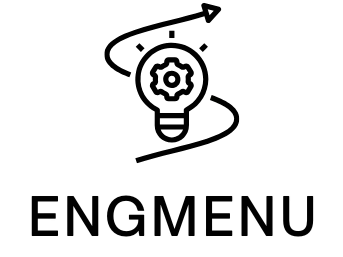Table of Contents
ToggleIn today’s digital age, a solid home network isn’t just a luxury—it’s a necessity. Whether it’s streaming the latest series, video chatting with grandma, or conquering online games, a reliable connection keeps everything running smoothly. But let’s face it, setting up a home network can feel like trying to assemble IKEA furniture without the instructions—confusing and slightly terrifying.
Understanding Home Network Setup
A reliable home network supports activities like streaming, video chatting, and online gaming. Understanding the components and configurations helps simplify the setup process.
Key Components of a Home Network
Routers connect devices to the internet, serving as the central hub. Modems translate signals from service providers, enabling internet access. Switches expand connections by linking multiple devices within the network. Access points enhance coverage, allowing devices to connect from greater distances. Ethernet cables provide stable, wired connections to support bandwidth-intensive tasks. Network adapters, either built-in or external, facilitate wireless connections on devices. Each component plays a critical role in establishing a robust home network.
Types of Home Network Configurations
A simple network setup includes a single router connecting devices wirelessly. The mesh network configuration expands coverage using multiple units working together, ideal for larger homes. A wired network uses Ethernet cables to connect devices directly to the router. Hybrid configurations combine wired and wireless components, optimizing performance for various devices. Powerline adapters allow networking through electrical wiring, overcoming physical barriers. Understanding these configurations aids in choosing the best setup for specific needs.
Planning Your Home Network
Establishing a reliable home network requires careful planning. A well-thought-out network ensures optimal performance for all online activities.
Assessing Your Internet Needs
Evaluating internet needs begins with consideration of device usage. Identify the number of devices connecting to the network, such as smartphones, laptops, and smart TVs. Bandwidth requirements depend on activities like streaming, telecommuting, or online gaming. For instance, streaming in 4K demands at least 25 Mbps, while video calls require around 1.5 Mbps. Determining the total bandwidth needed helps in selecting the right plan. Assessing peak usage times also aids in understanding how the network will perform during high-demand periods.
Choosing the Right Equipment
Selecting appropriate equipment plays a crucial role in efficient performance. Begin with the modem, matching it with the chosen internet plan to ensure compatibility. Routers need to support the latest standards, like Wi-Fi 6, for improved speed and efficiency. Consider additional components based on the layout of the home. For larger spaces, mesh systems offer extended coverage without dead zones. Access points provide extra connectivity for wired devices, ensuring an organized setup. Lastly, invest in quality Ethernet cables, which transmit data faster than Wi-Fi connections, especially for stationary devices.
Step-by-Step Guide to Setting Up Your Home Network
Setting up a home network may seem daunting, but following a clear process simplifies it. Each step plays a vital role in ensuring reliable internet connectivity.
Setting Up Your Modem and Router
Begin by connecting the modem to the internet source, typically coaxial or phone lines. Ensure the modem receives a power supply, then connect it to the router using an Ethernet cable. Place the router in a central location to maximize wireless coverage. Upon powering up the router, its indicator lights will signal connectivity status. Set up a secure password to protect the network from unauthorized access.
Configuring Wireless Settings
Access the router’s configuration page through its IP address, typically 192.168.1.1 or 192.168.0.1. Adjust the SSID to create a unique network name. Changing the default administrative password enhances security. Enable WPA3 encryption for robust protection, if the router supports it. Prioritize 5 GHz for faster speeds or 2.4 GHz for greater range, depending on specific needs. Save changes to finalize the wireless settings.
Connecting Devices to the Network
Establishing device connections starts with selecting the wireless network from the device settings. Input the Wi-Fi password to connect each device, including smartphones, tablets, or laptops. For stationary devices, consider using Ethernet cables for direct connections to the router. Check connectivity for each device to ensure reliable access. Regularly update device network settings as needed to maintain optimal performance.
Troubleshooting Common Issues
Home networks can occasionally encounter issues, affecting performance and connectivity. Addressing these common problems ensures a smoother online experience.
Slow Internet Connections
Slow internet connections frustrate users when trying to stream content or engage in video calls. First, check the speed using online speed tests. Second, ensure the internet plan’s speed aligns with needs. Multiple devices simultaneously using bandwidth may slow connections, necessitating prioritized usage or upgrades. Positioning the router centrally improves coverage, reducing dead zones. Upgrading firmware also provides performance improvements. Finally, switching to wired connections with Ethernet cables enhances speeds for stationary devices.
Device Connectivity Problems
Device connectivity problems disrupt access to the network. If a device won’t connect, restart it and check the Wi-Fi settings. Ensure the device is within the router’s range and confirm that the correct SSID and password are entered. Updating network drivers on computers or mobile devices enhances connectivity. If issues persist, resetting the router can resolve conflicts. Devices may require periodic reconfiguration, especially after updates. Check for firmware updates on the router, which often rectify connectivity issues.
Tips for Maintaining a Secure Network
Maintaining a secure home network is crucial for protecting personal information and devices from unauthorized access. Using strong security practices can significantly reduce vulnerabilities.
Password Management
Passwords serve as the first line of defense for network security. Choose complex passwords that combine upper and lowercase letters, numbers, and symbols. Revising passwords regularly prevents unauthorized access. Avoid reusing passwords across multiple accounts, as this can lead to a domino effect if one account is compromised. Utilizing password managers helps simplify unique password creation and storage. Additionally, enable two-factor authentication on accounts whenever possible, adding an extra layer of security.
Regular Firmware Updates
Regularly updating firmware keeps network devices secure against emerging threats. Manufacturers often release updates to address vulnerabilities. Checking for firmware updates every month ensures devices have the latest security patches. Restart devices regularly after updates to apply new settings correctly. Additionally, enabling automatic updates for routers and other network equipment helps maintain security without manual intervention. Keeping devices updated ensures they remain protected against exploits and vulnerabilities.
Conclusion
Establishing a home network is essential for navigating today’s digital landscape. By understanding the key components and configurations, individuals can create a setup that meets their unique needs. Careful planning and the right equipment can significantly enhance performance and security.
Regular maintenance is crucial for keeping the network running smoothly. By staying proactive with updates and security measures, users can protect their personal information and ensure a seamless online experience. With the right approach, anyone can enjoy a reliable and efficient home network that supports all their digital activities.