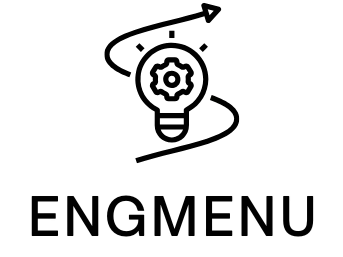Table of Contents
ToggleIn a world where everyone seems to have their own personal printer, the idea of printer sharing might sound as outdated as dial-up internet. But hold on! Printer sharing can save time, money, and a whole lot of frustration. Imagine a bustling office where everyone’s fighting over the same printer like it’s the last slice of pizza. Instead, picture a harmonious workspace where printers are shared, and everyone gets to print their important documents without the drama.
Not only does printer sharing reduce costs, but it also helps the environment by cutting down on waste. Plus, it’s a great way to foster collaboration among team members. So why not embrace the future of printing and make your workspace a little more efficient? After all, who wouldn’t want to avoid the dreaded “printer jam” while saving a few bucks? Let’s dive into the world of printer sharing and discover how it can transform the way we work.
Understanding Printer Sharing
Printer sharing enables multiple users to access a single printer, streamlining the printing process in various environments. This approach supports collaboration while improving efficiency.
What Is Printer Sharing?
Printer sharing refers to the practice of connecting one printer to several computers on a network. Users can send print jobs from their devices to this single printer. Network configurations can either use dedicated print servers or peer-to-peer connections. Many operating systems offer built-in features that simplify printer sharing, allowing for easy setup. It enhances convenience by making printing accessible without requiring a printer for each individual.
Benefits of Printer Sharing
Printer sharing leads to significant cost savings by reducing the need for multiple printers. Organizations can also conserve resources, as fewer machines mean lower maintenance and supply expenses. Team collaboration improves when everyone has equal access to shared devices, fostering a unified workplace atmosphere. Environmental benefits arise from decreased paper usage and energy consumption. Overall, these advantages contribute to a more sustainable office ecosystem.
How To Set Up Printer Sharing
Setting up printer sharing streamlines the printing process in any workplace. It facilitates multiple users accessing one printer, enhancing efficiency.
Requirements for Printer Sharing
Printer sharing requires specific hardware and software components. A network printer connects to the local network via Wi-Fi or Ethernet. Compatible operating systems for sharing include Windows, macOS, and Linux. Users must install appropriate drivers for their devices. A stable network connection ensures reliable access to the printer. Additionally, administrative privileges on the host computer are necessary to configure sharing settings.
Step-by-Step Setup Process
Begin by connecting the printer to the network using Ethernet or Wi-Fi. Next, install printer drivers on the host computer. Go to the printer settings and enable printer sharing. Assign a share name to easily identify the printer on the network. After that, access the settings on client computers to add the shared printer. Users can locate it through network settings or directly enter its IP address. Finally, test the connection by printing a test page from a client machine.
Types of Printer Sharing
Understanding the types of printer sharing helps optimize printing efficiency in workplaces. The two primary methods are local printer sharing and network printer sharing.
Local Printer Sharing
Local printer sharing connects one printer directly to a single computer, allowing that computer to manage print jobs. This method suits smaller environments where users primarily rely on one machine. Users access the printer through a USB or parallel cable linked to the host computer. Convenience plays a significant role, as the designated computer handles print requests from others in proximity. However, functionality is limited; if the host computer is offline, printing stops until it is powered back up.
Network Printer Sharing
Network printer sharing involves connecting a printer to a network, enabling multiple users to send print jobs from different devices. This configuration supports multiple operating systems including Windows, macOS, and Linux, broadening accessibility. Employees can print from any device linked to the network without being physically near the printer. Efficiency increases as users can seamlessly manage print jobs from their desks. Furthermore, this setup minimizes cable clutter and simplifies printer management. Implementing network printer sharing enhances collaboration and streamlines workflows in larger office environments.
Common Issues and Troubleshooting
Printer sharing can involve various challenges that may disrupt workflow. Identifying common issues helps maintain a smooth printing experience.
Connectivity Problems
Connectivity problems often arise when the shared printer is unresponsive. Issues may stem from network configuration settings or cable connections. Users should check the router and ensure the printer remains connected to the correct network. Performing a power cycle on the printer and restarting the host computer can restore connectivity. Additionally, firewall settings can block communication; adjusting these settings may resolve the issue. If problems persist, using the printer’s IP address for direct connection helps bypass certain network obstacles.
Compatibility Issues
Compatibility issues can occur, especially with different operating systems. Not all printers support every OS, leading to potential printing errors. Users must verify that installed drivers correspond with both the printer and client operating system. Updating drivers frequently ensures optimal performance and compatibility. Sometimes, configuration settings within the OS can affect printing functionalities. Conducting a compatibility check between the printer model and the connected devices resolves many issues. Keeping software up to date also minimizes concerns related to compatibility.
Conclusion
Embracing printer sharing can transform the workplace by enhancing efficiency and fostering collaboration. By reducing costs and minimizing environmental impact, businesses can create a more sustainable and harmonious office environment. The ease of access to shared resources not only streamlines workflows but also reduces frustration among employees.
With the right setup and troubleshooting strategies, teams can enjoy a seamless printing experience. Adopting this practice is a step towards modernizing office operations and improving overall productivity. Whether in a small business or a large corporation, printer sharing proves to be a valuable asset in today’s digital landscape.