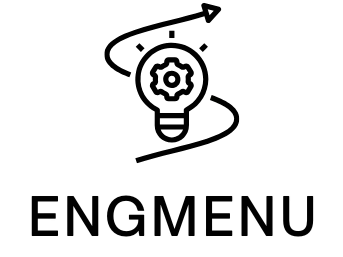Table of Contents
ToggleNothing’s more frustrating than a slow Wi-Fi connection. It’s like trying to run a marathon in flip-flops—awkward and painfully slow. Whether it’s buffering during your favorite show or lagging during an important video call, a sluggish internet can feel like the universe is conspiring against productivity.
Understanding Slow Wi-Fi Issues
Slow Wi-Fi connections can create significant frustration. Understanding the reasons behind poor performance helps troubleshoot issues effectively.
Common Causes of Slow Wi-Fi
Wireless congestion affects performance, especially in areas with many networks. Distance from the router also plays a crucial role. The farther a device is from the source, the weaker the signal becomes. Interference from walls or electronic devices can disrupt connectivity. Outdated equipment like routers or modems may struggle to keep up with modern demands. Lastly, numerous connected devices can overwhelm a single router, slowing down speeds for everyone.
Identifying Your Wi-Fi Speed
Measuring Wi-Fi speed involves using online speed test tools. These platforms provide real-time information about upload and download speeds. Consistent results below advertised speeds indicate potential issues. Checking speed at different times reveals network congestion patterns. Additionally, comparing speeds across devices helps identify if the problem lies with specific hardware. A significant drop in performance may require adjustments to the network setup or service provider inquiry.
Quick Fixes for Slow Wi-Fi
Slow Wi-Fi can be frustrating, but several quick fixes can greatly improve connectivity.
Restarting Your Router
Resetting the router often resolves many connectivity issues. Power off the device and wait for at least 30 seconds before turning it back on. Once the router boots up, it refreshes the connection to your internet service provider. This simple action can eliminate minor bugs that contribute to sluggish performance. Check device connectivity soon after the restart. Users frequently notice improved speeds with just this step.
Minimizing Interference
Reducing interference boosts Wi-Fi performance. Identify common sources of interference, like microwaves and cordless phones, and keep them away from the router. Walls and appliances can weaken signals; relocating the router to a more central location can enhance coverage. Ensure the router is elevated and positioned in an open area. Using a different frequency band, such as 5 GHz instead of 2.4 GHz, often results in less congestion. These adjustments can lead to a more stable and faster Wi-Fi experience.
Advanced Solutions for Persistent Problems
Persistent Wi-Fi problems require more in-depth solutions. Advanced techniques such as upgrading hardware and changing Wi-Fi channels can significantly improve connectivity.
Upgrading Your Hardware
Upgrading hardware often boosts Wi-Fi performance. Replacing an outdated router with a newer model enhances speed and range. Consider routers that support the latest Wi-Fi standards, like Wi-Fi 6, as they provide better efficiency and capacity. Adding a range extender or mesh Wi-Fi system helps eliminate dead zones in larger homes, ensuring consistent signal strength throughout the space. Investing in quality equipment addresses both speed limitations and device overload, improving the overall user experience.
Changing Wi-Fi Channels
Changing Wi-Fi channels can reduce interference from neighboring networks. Most routers operate on crowded channels, making it difficult for devices to maintain a stable connection. Accessing the router settings allows users to switch to a less congested channel, optimizing performance. Tools like Wi-Fi analyzers identify the best available channels based on local traffic. Periodically checking and adjusting channel settings ensures the network remains efficient, especially in densely populated areas. Taking these steps can result in a noticeable improvement in connection stability.
Importance of Regular Maintenance
Regular maintenance plays a crucial role in ensuring optimal Wi-Fi performance. Consistency in checking router settings enhances internet speed. Observing the environment can also help identify sources of interference, like microwaves and thick walls. Users who routinely update their hardware often experience fewer connectivity issues.
Maintaining firmware updates is essential for routers. Outdated firmware can lead to vulnerabilities and performance drawbacks. Regular checks on connected devices prevent network overload, ensuring that bandwidth distributes evenly. Performance monitoring through speed tests further highlights the effectiveness of maintenance efforts.
Clearing unnecessary files and logs from the router can improve functionality. Many users overlook this step, yet it can lead to significant enhancements. Scheduling a monthly review of settings and performance ensures consistent improvement. Conducting these assessments provides insight into how the network operates over time.
Moreover, a clear understanding of Wi-Fi channels is vital. Users should analyze surrounding networks to select less crowded channels, reducing interference. Utilizing Wi-Fi analyzers for this task can identify the best options. By adapting to changes in surrounding networks, individuals can maintain stronger connections.
Finally, documenting changes and observations yields benefits as well. Tracking performance over time reveals patterns that might require attention. Consistent maintenance not only solves current issues but also prevents future problems. Emphasizing regular assessments can lead to a more reliable and efficient Wi-Fi experience.
Conclusion
Slow Wi-Fi can be a major hurdle in today’s digital world. By implementing the quick fixes and advanced solutions discussed, users can significantly enhance their internet experience. Regular maintenance and monitoring are key to ensuring a stable connection.
With the right adjustments and tools, it’s possible to enjoy seamless streaming, efficient video calls, and improved productivity. Staying proactive about Wi-Fi performance will lead to a more reliable and enjoyable online experience.